How to Start a WordPress Blog / Website • Step-By-Step Guide
Curious how to start a WordPress blog or website in under 15 minutes? You’re in the right place.
In this quick guide, I break down exactly how you can build a profitable blog faster than ever before.
While some hate on blogging as a business model, I’m here to tell you there’s gold in them there hills! Personally, I make a full-time income from writing and creating niche sites.
Building my blog, personal brand, and niche sites have given me the opportunity to travel the world and go on adventures I’d never have thought possible just a few years back.
But, enough about me. Let’s take a look at how to start a WordPress blog or website in under 15 minutes and get you making money, too.
Everything you need to know about building your first website can be found below.
First things first…
–> To begin, you’ll need hosting. These days I run all my new niche sites through Bluehost
Overview | How to Start a WordPress Blog
-
Why Choose Bluehost
-
Step #1: Buy a WordPress Hosting Package
-
Step #2: Install WordPress On Your cPanel
-
Step #3: Select a Theme For Your Blog
-
Step #4: Start Creating Killer Content Your Readers/Customers Will Love
Why Choose Bluehost?
While there are hundreds of hosting options available for your WordPress blog, I couldn’t recommend Bluehost enough.
Bluehost truly is the best hosting company for content creators, bloggers, and hustlers — especially for beginners. Why? Well, here are just a few reasons you should consider Bluehost when starting your first WordPress blog:
- Incredibly Easy to Use: Even if you have zero technical knowledge or skill, you can start a WordPress blog on Bluehost. There’s never been an easier way to create a self-hosted blog. This guide will make it even easier.
- Great Pricing: Bluehost is crazy cheap, too! If you’re new to blogging, you’d probably be surprised to know that you can start a WordPress blog for just $3.95 per month. There’s no other business model that costs less than $4 a month to start and offers you the chance to make as much money as your heart desires. Blogging offers unlimited upside.
- Great Support Services: If you were to ever have an issue with Bluehost, which is a rarity, the hosting company offers fantastic technical support. You’ll get to speak with a real person who will work with you to solve any issues you’re having.
- Lots of Freebies: When you buy blog hosting with Bluehost, you get a FREE domain name for your blog and FREE WordPress installation. You don’t have to worry about all the upsells! The essentials are included for free.
- Self-Hosted is Key: If you plan to make money from your blog or website, you need to be self-hosted. Self-hosted websites, like Nomadic Hustle, look far more professional to readers. This is especially true when you compare them to sites on Blogspot or other free hosting platforms.
- A Helping Hand: If you sign up for Bluehost through this page, I promise to always help you out. If you have any issues setting up your hosting, installing WordPress, picking a plan, etc. – just send me an email. I’ll get back to you and make sure your site gets up and running properly ASAP.
Step #1: Buy a WordPress Hosting Package
To make this as easy as possible for you, I’ve included screenshots from Bluehost that take you through the whole process. Every single step is included below. Let’s dive in and create your first WordPress blog!
To begin, just click here!
That link will open a new tab and take you to Bluehost. Once on their website, you’ll see a page that looks like this:
Click the big green “Get Started Now” button on the Bluehost website to start the process.
After clicking the button, you’ll see a page where you can select your hosting plan. The page should look something like this:
Unless you plan to run dozens of niche sites right off the bat, you’ll want to select the Basic plan. This is the cheapest option and gives you everything you need to start your WordPress blog.
Click “Select” on whichever plan you prefer and this will lead you to the following page.
Here you’ll enter the domain name you’d like to use for your new blog or niche site.
Don’t worry if you don’t have the absolute perfect domain name just yet! You can add unlimited domain names to your Bluehost account. So, it’s not a big deal if you don’t have the perfect one just yet. Just pick something:
The following step is pretty straightforward. You just fill in all your personal information and billing information. No surprises here, but you should note that everything is billed annually with Bluehost.
It’s important to note that paying a little extra for Whois domain privacy is always a good idea. The service isn’t expensive and will keep your personal information private. A major key online!
Step #2: Install WordPress On Your cPanel
Installing WordPress on your cPanel is one of the main reasons I always recommend Bluehost. The company makes it incredibly easy to create your WordPress blog once you buy hosting.
Once you have your domain name and hosting package, Bluehost will ask you to create a password and then give you access to your cPanel.

A cPanel is kind of like the “engine” to your new WordPress blog. You’ll find dozens of icons that offer different features and services for your new website. These are all available within your new hosting account.
When some people hit this point, things start to get overwhelming. Why? Because there are so many options available. Luckily, you’ll only need to deal with a few of the icons.
What’s even better? Bluehost actually installs WordPress for all new users automatically!
Bluehost now offers a free service for new hosting signups called Bluerock. They literally took away the one kind of difficult part when creating a WordPress blog for newbies. Now, Bluehost just does it for you!
After you enter your password, Bluehost will crunch a few things together and then send you to a confirmation page. On this page, you’ll find the unique WordPress login that will take you to your dashboard. It’ll look like this:
- http://yourdomain.com/wp-admin
Do not forget this information! Make sure you write it down on a piece of paper. Don’t email it to yourself. You’ll also want to bookmark the URL on your main browser.
This URL is your blogging lifeblood. You go here when you want to do anything regarding your WordPress blog. From publishing blog posts to changing themes – you do it all from the URL Bluehost will give you after installing WordPress.
It’s go time!
Step #3: Select a Theme For Your Blog
Now we’re getting to the fun stuff. The final step in starting a WordPress blog is installing a theme and creating your first blog post!
It’s easy to change your theme or add a new one. Log into the URL Bluehost provided you above. Then scroll down to the dashboard and click “Appearance” on the sidebar.
A drop-down menu will open up and you’ll then click “Themes” in said menu and then select, “Add New” from there. This will to the themes page in your WordPress dashboard. Here you add new themes, change themes, and more:

Scroll through the available themes and see which one you like. A number of themes will have already be installed on your site by WordPress.
Once you find one you like, you can either preview it or install it. Simply click the links and WordPress handles everything else for you. It’s that easy — and these themes are FREE!
With your theme installed, you’re now officially ready to create your first blog post on your new WordPress blog.
It truly is that easy. While this step-by-step guide may seem long, the whole process above should take no more than 15-20 minutes to complete. Hell, you could publish your first blog post in less than 30 minutes after buying hosting!
Just follow the steps presented here. If you run into any issues, you can just reach out to Bluehost’s live support specialists who are available 24 hours a day. They do an amazing job helping customers and will get you sorted away ASAP!
But…
Just like anything in life, you get what you pay for.
This is true with WordPress themes too. A free WordPress theme isn’t always ideal. In fact, many of them downright blow. They’re lacking functionality and can cause you major headaches down the road if you don’t pay close attention.
For individuals looking to take their website to the next level from day one, I highly recommend investing into a paid theme.
Paid themes essentially save you a lot of headaches and work down the road, while looking damn good from the minute you publish your first piece of content.
If you can afford it, paying for a theme from day one is well worth it.
The best one I’ve found?
–> Thrive Themes
Thrive Themes is an all-in-one WordPress toolbox that legit offers every functionality you’d ever need when building websites, creating content, and more.
The products are easy to use, install, and integrate perfectly together. A Thrive membership also comes complete with unlimited tech support — which is a huge bonus for noobies and vets alike.
Not only will you get access to over a DOZEN award-winning WordPress themes for your new website, but you also get access to Thrive’s suite of tools.
Just look at all these:
Personally, I’ve found massive value using Thrive Themes, Thrive Leads, and Thrive Architect.
I use all three on damn near every one of my niche sites and love the simplicity of things with Thrive.
It’s overkill for beginners, but…
By starting off using Thrive Themes and slowly adding different tools to your site as you grow, you’ll skip a lot of the headaches that come with switching themes, migrating content, adding third-party plugins, and the like.
Trust me when I say, this is well worth the price of admission with Thrive!
–> Click here to get started with Thrive!
Step #4: Start Creating Killer Content Your Fans Will Love
Now that you’ve started a WordPress blog, it’s time to create amazing content for your readers.
There’s truly no point in starting a website if you’re not going to create content your readers and search engines will love. Don’t forget about big daddy Google, y’all!
You need to pay attention to content length, search engine optimization, and more. But, don’t worry too much about that just yet.
A lot of people will recommend you follow specific strategies when starting your first blog. However, I’ve found experience to be the absolute best teacher.
You need to throw a few things against the wall before you find what sticks!
Try out different types of blogging content. From stories to tutorials, you want to find out what your readers prefer and what kind of writing you’re naturally good at.
For example, I never expected that articles like this would be some of my most popular and even, profitable:
Yet, every one of these articles gets thousands of views every single month. I’m certainly not the only blogger to be surprised by what content does well and what doesn’t.
Every blogger and they mama has a tale of an article that took off and made them a ton of cash – when they were least expecting it!
So test out what content works best for you and then create a unique content plan sure to grow your WordPress blog.
Questions About How to Start a WordPress Blog?
I wrote this guide to give you step-by-step information on how to start a WordPress blog. Everything you need to know is found right here.
However, I know how easy it is to get confused when you’re doing something for the first time. So, if you have any questions or concerns about creating your blog, feel free to send me an email and I’ll do my absolute best to answer any and all of your blogging questions.