Google Fi Review | Best Wireless Service For Travelers or Nah?
I’m not going to lie to you here. This Google Fi review may be a little biased.
Why?
Because I absolutely adore this service, especially when traveling.
It’s truly game changing for individuals living life on the road. The digital nomads and expats among us.
Aka me.
See, having to get a new SIM card for every new country you visit can be annoying.
Sometimes you have to lug through the airport looking for a carrier.
Other times you have to wait until the following day to go and find a carrier in your new country.
But you need that local SIM card. You need data while you navigate through a city. You want to be able to make and take local calls without issue.
Here’s the thing about Google Fi. Why I’m writing this positive Google Fi review…
You needn’t worry about all that jazz with Google Fi.
You simply arrive in the country. Your Google Fi SIM card begins switching to the country’s carrier as soon as you switch airplane mode off.
Within 15 minutes, you have a phone that offers local 4G LTE data and local calling. Without ever having to switch your SIM card in and out.
Plus, you keep your same number. Which is huge for all things two-factor authentication!
But enough of the fluff. Enough of my hype.
Let’s dig into this Google Fi review and see if the service is absolutely ideal for travelers and normies alike…or nah.
In this review of Google Fi, I’ll cover everything you need to know. Things like:
- What is Google Fi?
- Google Fi Coverage Guide
- Google Fi Phones | Is Yours Compatible?
- My Experience with Google Fi
- Any Downsides?
- Google Fi Referral Code Savings!
- The Verdict?
If any of those exact sections are of interest to ya, then simply click the link above and you’ll be taken to the information you need to succeed.
For those looking for a general overview of Google Fi, just keep on keeping on. Aka keep on reading.
Everything you’d ever need to know about the world’s best international calling + data plan for travelers is found below.
What is Google Fi?
Google Fi is a cellular “network” created by Google that uses three different networks within the USA to offer impressive coverage and lightning fast LTE data speeds all over.
The service also offers the premier international calling and data plan of any carrier in the United States, as Google Fi works in 170+ countries. In most of them, you’ll find 4G LTE data like you would in the USA.
The longer, a bit more complicated answer to…
What is Google Fi?
Google Fi is what’s known as a mobile virtual network operator.
Originally called Google Project Fi, the renamed service offers phone calls, text messaging, and data to users through a combination of cellular networks and Wi-Fi hotspots.
The cellular networks that Google Fi uses actually belong to Sprint, T-Mobile, and U.S. Cellular.
The carrier bounces between all three providers automatically – depending on where you’re located and who has the best connection at the time.
Google Fi also uses Wi-Fi hotspots setup throughout the United States and automatically connects to them to save users data.
The Wi-Fi hotspots are connected via an automatic VPN that utilizes data encryption to keep your information secure while on public Wi-Fi.
Suffice to say:
The carrier works flawlessly in the United States.
You’ll find some of the fastest data speeds around and absolutely zero coverage issues.
But one of the biggest benefits about Google Fi is their international coverage. Google Fi works in 170+ countries – just like it does in the States.
You’ll have automatic access to 4G LTE data and local + international calling without having to switch your SIM card or number upon arrival.
For travelers like myself, this was the absolute biggest benefit of signing up for Google Fi.
Oh, and one last thing I forgot to mention…
Setup is super simple.
Google Fi simply ships you a SIM card and a paper clip.
You upload the SIM into your phone and the service can be activated from the built-in app. It’s truly that easy!

Google Fi Coverage Guide
Questions about Google Fi coverage are warranted, especially as the carrier/network is fairly new on the block.
But I’m here to tell you:
You won’t have any issues with Google Fi coverage throughout the United States.
Why?
By combining three of the more popular cellular networks into one + adding in the Wi-Fi hotspots VPN connections, you will easily have coverage in the USA – even in most rural areas.
For example, just take a look at the Google Fi coverage map here:

You’re covered throughout almost all of the USA.
Due to the vast Google Fi coverage network, you’ll have 4G LTE data speeds throughout most of the United States when utilizing this network.
Hell, the sum of the network is even comparable to Verizon – the king of US cellular carriers.
And let’s not forget about one thing ye travelers…
Google Fi isn’t just ideal in the United States. The service also works damn well in 170+ countries all around the world.
I was super suspicious about these claims, but after using my phone for nearly a month all throughout Mexico, I’m confident that Google Fi works as advertised internationally.
And by as advertised, I mean 4G LTE data speeds and flawless local + international calling – all without having to change your SIM card.
Hell, I even used Google Fi to create a hotspot for my computer and worked for a full day in Oaxaca, Mexico without issues. All on a 4G LTE network connection.
P.S: More about my experiences on using Google Fi internationally below.
Google Fi Phones | Is Yours Compatible?
Now, one of the biggest knocks on Google Project Fi back in the day?
Project Fi only worked with a small subset of Google phones.
You couldn’t bring your iPhone to Fi.
You couldn’t even use a Samsung on the network.
Lately…
Things have changed.
When Google Project Fi rebranded to Google Fi, they also changed how they did things from a device standpoint.
Now, Google Fi works with damn near every popular phone, make, and model imaginable. For example, here’s some of the more popular manufacturers Google Fi works with:
Furthermore, here are a few of the most popular phones on the market that work with Google Fi as of writing:
- iPhone XR, XS, + XS Max
- iPhone X
- Huawei Mate 10 Pro
- Huawei Mate 20, 20 Pro, + 20 X
- Samsung S9
- Samsung Note 8
- iPhone 8 + 8 Plus
- iPhone 7 + 7 Plus
- Samsung S6
- Samsung S7
- Motorola X4
- Samsung S8
- Samsung Note 9
However, these devices only offer the main components of Google Fi coverage, network, and functionality.
You’ll still get 4G LTE data and great coverage, along with service in 170+ countries. That’s because Fi for iOS is still in beta testing.
To get the full benefits of the Google Fi network and plan, these are generally the best devices to use:
- LG G
- LG ThinQ
- Original Pixel + XL
- Pixel 2 + 2 XL
- Pixel 3 + 3 XL
- Google Pixel 3a + 3a XL
- Nexus 5X, 6, + 6P
Now, what do I mean when I say the full benefits? Well, there’s still a little bit of confusion regarding that.
But I’ll do my best to break it down for y’all:
The biggest difference comes from Fi’s ability to switch between different networks when in the United States, along with a plethora of Wi-Fi hotspots and the patented Fi VPN.
With phones like the iPhone, you simply won’t have those extra Google Fi features just yet. The phone will stay on one LTE network at a time, generally T-Mobile while in the United States.
However, outside the United States, you’ll find 4G LTE data and international + local calls with an iPhone on Google Fi. No issues!
This graphic should help break things down a little more:

From the Google Fi website.
My Experience with Google Fi
Things have been a bit technical thus far, but I’ll simplify things here…
Let’s talk about my experiences with Google Fi – both in the United States and internationally.
Overall, I absolutely love this cellular network.
Here’s why:
-
It Actually Works
I was exceptionally skeptical of Google Fi before I tested it out…
“You mean to tell me that this SIM will give me 4G LTE data in damn near every country in the world…at no extra cost?!”
I truly didn’t believe it, but said screw it and decided to sign up.
Worst comes to worst? I switch carriers after testing the service out.
Suffice to say, I haven’t switch and have NO plans of trying any other SIM cards and networks out in the coming year.
The service worked incredibly well when I went to Mexico.
Traveling around Mexico City and Oaxaca for nearly a month, I had service the whole damn time. 4G LTE nearly the whole time.
Lightning fast data without needing to get a local Mexican SIM card at all.
I was also able to make local and international calls flawlessly. Zero issues.
You might not believe it, but Google Fi actually functions how it claims to internationally…all at the same cost you’d pay back in the USA!
-
Amazing For Travelers
When I landed at the airport in Mexico City, I turned my phone off airplane mode and waited…
No idea what was about to happen.
Questions of, “Will Google Fi actually work?” bouncing around my head.
The SIM instantly began flashing across the top of the screen something about waiting a few minutes due to being in a new country.
I sat there as people were getting off the plane.
In around 15 minutes, the SIM switched over to the local Mexico network.
I decided to do some testing.
I got on WhatsApp…no issue.
Then I called my buddy who was picking me up…he picked up ASAP.
No issue there, either.
Google Fi works and it’ll take about 15 minutes when landing in a new country for the SIM card to switch to the local network.
This makes it super simple to log in with two-factor authentication for the digital nomads and expats like myself.
It also makes switching phone numbers every new country a thing of the past, which is super convenient.
-
Impressive Network
Google Fi offers impressive coverage and a great all-around network.
For most living in the United States, you won’t notice any difference when using Fi compared to Verizon, T-Mobile, or AT&T.
The coverage is incredibly similar and the data speeds are up to snuff.
I mean this is pretty damn solid if you ask me:

Google Fi network speeds.
Plus, you get the added benefit of still getting 4G LTE speeds when traveling internationally – which no other provider offers as of writing.
That’s a massive plus if you plan to take any big trips.
-
Low Pricing Plans
Google Fi pricing is incredibly simple.
It’s $20 bucks a month for unlimited calling and texts.
Then it’s $10 USD per 1 gb of data used.
So if you use 3 gb of data, your monthly bill is $55 USD.
Not bad at all.
And here’s the thing…you tend to use less data with Google Fi due to the automatic changing of networks and their extensive Wi-Fi hotspot + VPN network.
When I’m in the USA, my bill tends to hover around the $30-40 buck mark.
That’s damn cheap.
Oh, and here’s the best part…
Your data is capped at 6 gb per month. After that, data is “free” for the rest of the month.
For example, when I was in Mexico for a month I used 11+ gb of data that month. A few Airbnbs didn’t have Wi-Fi, so I used my phone as a hotspot with Google Fi.
My bill was $80 USD flat. $20 for unlimited calls and texts + $60 for data.
The last 5+ gb of data was covered by Google Fi Bill Protection, which ensures you never pay for more than 6 gb.
Here’s an example from Google Fi’s site that breaks things down even further:

Google Fi pricing is reasonable, especially with the international features.
Overall, Google Fi is competitive within the USA market.
T-Mobile and a handful of smaller carriers all offer cheaper options.
However, for my travelers in the audience, Google Fi is well worth the tiny increase in price…
For the insane convenience of having 4G LTE data and the same phone number when you travel!
Te lo juro.
-
Easy to Use App
The built-in Google Fi app is also incredibly useful, especially when looking to see how much data you’ve used and check your bill.
It’s also super easy to contact support via the app if you’re having any issues.
It’s not a huge deal, but being able to see things like account details, billing, data usage, and more is useful every not and then.
Here’s a quick sneak peak at what the app looks like:

Account and Support sections of the Google Fi app.
-
Pixel Phones = Best Photos
Oh, and maybe a bit outside the realm of this Google Fi review…
But Google Pixel phones are amazing at one thing.
What’s that?
Taking photos.
When I was in Mexico, my buddy and I went down to a mountainside area in Oaxaca to check out the views.
Like any good content creators, we busted out our phones and started taking some photos.
Then we started to compare angles and take photos of one and other.
I took a photo of him with my Google Pixel 2 XL and showed he.
He seemed perplexed, “Bro! This looks so much better than my iPhone 8.”
He pulled out his phone and we started comparing photos. Turns out, the Pixel 2 XL has a significantly better camera than the iPhone 8.
It wasn’t even close.
And here’s the thing:
I know have the Google Pixel 3 XL and its camera is way better than the 2 XL.
My point?
If you’re big on taking photos, the Pixel phones are amazing and they work so much better on the Google Fi network.
For my travelers out there:
Google Fi + Google Pixel 3 XL = Amazing Coverage Around the World + The Best Damn Smart Phone Photos Possible!
The Pixel 3a, 3a XL, and the coming Google Pixel 4 will all work absolutely wonderfully, as well.
But don’t just take my word for it…
Here’s one of my photos from Mexico taken on my Google Pixel 2 XL:
Any Downsides?
I’m a huge fan – which is why I’m writing this Google Fi review right here.
But I’ll be real here…no service is perfect.
Google Fi isn’t perfect just yet either.
Here’s a few things the cellular network could do better in the future:
- Not the Cheapest Network: You can find cheaper carriers out there if you want to. Google Fi isn’t the cheapest on the market. T-Mobile can be cheaper in the United States. You can find cheaper family plans too. But that’s fine with me. Google Fi is a premium service for international travelers. You get what you pay for.
- iOS Current Compatibility: Google Fi works damn well with iOS as of now. You can use Google Fi with an iPhone in the United States and 170+ countries around the world. Fast data and great calling coverage. You just don’t get the full range of Google Fi features on iPhone as of yet. Soon though…
Google Fi Referral Code Savings!
Now, this isn’t that great of a deal.
Don’t get it twisted.
But the current Google Fi referral code gives you $20 bucks off your first bill.
All you have to do is click here to sign up.
it’s that simple.
Just click the link above to get your Google Fi referral code savings – even though it’s not that much.
Google Fi Review | Best Cellular Network For Travelers or Nah?
I haven’t beat around any bushes in this here article.
If you’ve made it this far in me Google Fi review…
Then this shouldn’t come as a surprise:
–> Google Fi is absolutely the best cellular network/plan for any and all travelers, digital nomads, and expats out there.
There’s simply no other network that offers 4G LTE coverage in 170+ countries, allows you to keep your same number worldwide, and seamlessly integrates every damn time you step foot in a new country.
I couldn’t recommend the service enough for travelers.
I’ll be bringing my Google Pixel 3 XL + Google Fi to a dozen or so countries in 2019 and know I’ll have zero issues getting data or making calls while I move around.
And that’s well worth the small premium I pay to use Google Fi instead of a low-cost carrier like T-Mobile.
If you’re a vagabond, I have a feeling you’ll feel the same!